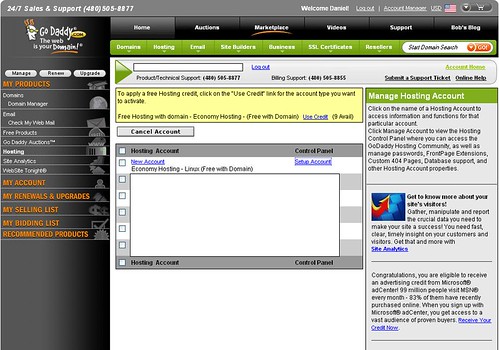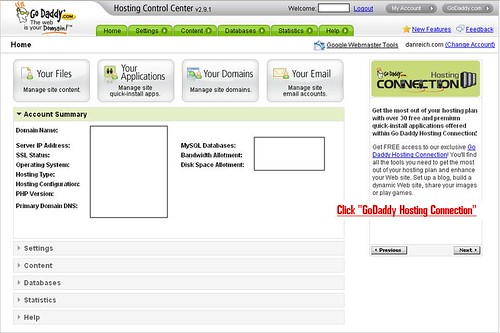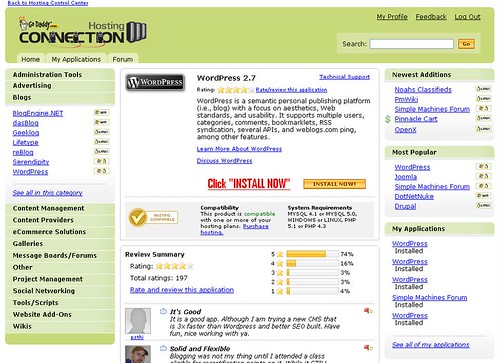This post originally appeared on Forbes.com.
Starting a company is a daunting task and taking the first step sometimes seems impossible. I’ve encountered a number of people with the dilemma of “I know what I want to do but I don’t know how to start.” And rightfully so. Taking an abstract idea from thought to fruition is one of the hardest things to do. It’s why the failure rate of new business endeavors is so high. It’s also why most investors value people and execution of ideas above anything else. Ideas are a dime a dozen, but being able to execute on a vision is an entirely different story.
So how does someone actually start a business? The great thing about starting a business is that it requires creativity. Sure, you need to be creative in formulating the idea, but I think what goes overlooked often is the fact that you need to be even more creative with specifics around how you start the business. It doesn’t really matter what industry you are in. If you can be creative at both developing the idea and launching the business, I think you’ll have greater chances of success.
Here are a 7 examples of how you might consider starting a business.
1. Build a specific solution, for a specific problem, for a specific client. Most doctor’s offices confuse me. Not only do they confuse me, they drive me crazy. When I walk into a doctor’s office today I look over the counter and see endless shelves of manila envelopes. There must be thousands of sloppy, handwritten notes just sitting there unprotected in those color coated manila envelops. Every time I walk in I have the urge to walk up to the doctor and say, “give me $100,000. I’ll build you a digital solution for this mess and you will get lifetime rights to the technology. I’ll get to sell this to other doctors but you will get to use this technology forever.” If you see a specific problem that you think you can address, you might be able to find one client who will fund development. You will give them lifetime rights to the technology and in return, they will pay you and let you resell the solution to others.
2. Sell now, build later. Sometimes the best way to go about starting something is to first understand whether or not it makes sense to start. The best way to do this is to sell or pitch an idea to perspective clients before you even have a working or tangible product. When I was in college, I told the owner of a bar that I wanted to host an event on behalf of my marketing firm. I told him I was going to donate money to the charity I’ve worked with in the past. I told him I was going to bring in my entertainment. I told him I was going to create a marketing campaign. These were all lies. I didn’t have any of these things. I didn’t have a “marketing firm.” Well, he agreed to the event and I built up all the necessary pieces after it was sold through.
3. Go back to school. Do you know how much intellectual capital exists in academic universities? That’s why they are called academic institutions. They are pillars of knowledge and these pillars often facilitate cutting edge research. But sometimes these new technologies are never designed with the goal of commercialization in mind. When I was in school, I had a professor working on technology that could literally change the world. He had no interest in bringing this technology to market. He only cared about being published in some research paper. When I asked if I could take the technology to market, he was ecstatic. I expect there are others out there that have great innovations but have no interest in building a business with them. But maybe you do. Physically going back to school to explore these opportunities could potentially lead to the start of a new endeavor. It could be a school visit. It could be a school enrollment.
4. Combine and conquer. Sometimes two heads are simply better than one. It’s tough work staying motivated or even getting motivated in the first place to create a business. When you team up with someone and bring on a partner, you might find that a little bit of motivation and encouragement are enough to move the needle in terms of execution. Having a partner might also free up some burdens so you can focus on more pressing issues. And just having concerted dialog with someone else, who has the same directional goals, could also be that missing factor needed to start a new business.
5. Take money, make money. There are certain companies and industries that require a large capital investment to get started. For example, it would be nearly impossible to build an alternative energy company without some form of initial capital investment. These funds would most likely go towards research and development or manufacturing. In some cases, you may need to just go out and ask people for money in order to fund the development of the first iteration of your product or technology. But maybe you aren’t building an energy company and maybe a quick infusion of $5,000 to $10,000 from friends and family might be enough to kick start your company.
6. Leverage a distressed asset. People make great livings flipping houses (or used to anyway). They buy cheap and sell high. Many times people will buy cheap, fix up the house and bit, and than sell high. This is no different with businesses. There are plenty of distressed assets and companies out there that would love to be acquired for peanuts even though there is still huge potential and room for growth.
7. Don’t be glamorous. I heard a story once of a guy who sold hot dogs for a living. He made about $800k a year selling hot dogs and did so by setting up two hot dog stands at the entrances and exits of Home Depot stores. Not exactly an exciting job but it definitely pays the bills. There are probably a dozen other ways you can turn a low level job into a meaningful, high income producing business.
I’m sure this list can go on for quite a while, but what methods of launching a business have you seen?
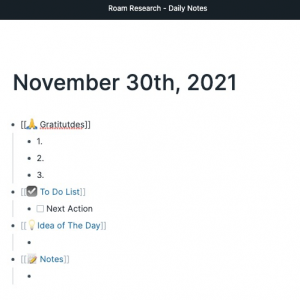





![Reblog this post [with Zemanta]](https://img.zemanta.com/reblog_e.png?x-id=06799282-9876-43d1-9340-631983f8b4aa)

![Reblog this post [with Zemanta]](https://img.zemanta.com/reblog_e.png?x-id=1934b7a9-51d9-4d50-8e0f-0552717592ad)